Start your workday right by investing one minute every morning in setting up your workplace. Start with your office chair, adjust your desk, and enjoy an ergonomic and comfortable work environment all day long!
Ergonomics is something that is quickly forgotten in the hustle and bustle of day-to-day life. Time to pay attention to correctly setting up your own workplace. And this via a quick scan that, if you've done it a few times, can be done in less than one minute. So no more excuses for not spending that one minute on it in the morning when you start your workday. It gives you a lot of benefits throughout the day. So that minute investment gives you hours of benefit!
Very important is the order of setting up. It ALWAYS starts with the office chair and only AFTERWARDS goes to the desk.
Office chair
When adjusting the office chair, always follow the order:
1) Height: adjust the height of the chair so that the angle formed between the torso and upper legs is at least 90°. Can you fully support both feet on the ground in this position?
2) Depth: Sit with your back fully against the backrest and see how much space is left between the front of the seat and the back of your knees. There should still be an opening about three fingers wide to avoid pinching the blood vessels in the back of your knee.
3) Lumbar support: Sit with your back completely against the back of the backrest. Move the adjustable part of the lumbar support so that it provides support in the hollow of your lower back. You should feel the support there. If you feel the support higher than your lower back, the support should be placed lower. If you feel the support against the seat, the lumbar support should be placed higher.
4) Armrests: Place both arms on the armrests to the left and right. In a supported position with your arms, you should always have relaxed neck and shoulders.

Desk or table
When setting up your desk, always follow this order:
1) Height: The height of the desk should match the height of the armrests. Adjust the height of the desk so that the armrests and the desk are in line with each other. This allows the forearms to rest on the armrests of the office chair and the wrists on the first part of the desk.
2) Keyboard: This should be placed immediately on the front part of the desk and not inclined, so that the wrists can work on the keyboard in a neutral position.
3) Screen placement and depth: If you are working with one screen, it should be a full arm's length away from you and directly in front of you. If you work with 2 screens, the most dominant screen should be placed directly in front of you, and the second screen should be tilted at an angle of +/- 30° and perpendicular to the dominant screen, on the side where you don't use the mouse. So, if you use the mouse on the right side, the second screen should be placed on the left.
4) Screen height: The top edge of the screen and your eyes should be on the same horizontal line.
5) Mouse: This should be able to be operated with a slight bend in the elbow, so not too far away to avoid working with a stretched arm.
6) Miscellaneous: Anything you don't really 'need' to work should be placed somewhere else. Printers on a desk should also be avoided in principle, unless it is not possible otherwise.
Golden rule: just before you start working, do that quick check to see if everything is still in the right position and adjust if necessary. Ready to start your day ergonomically.
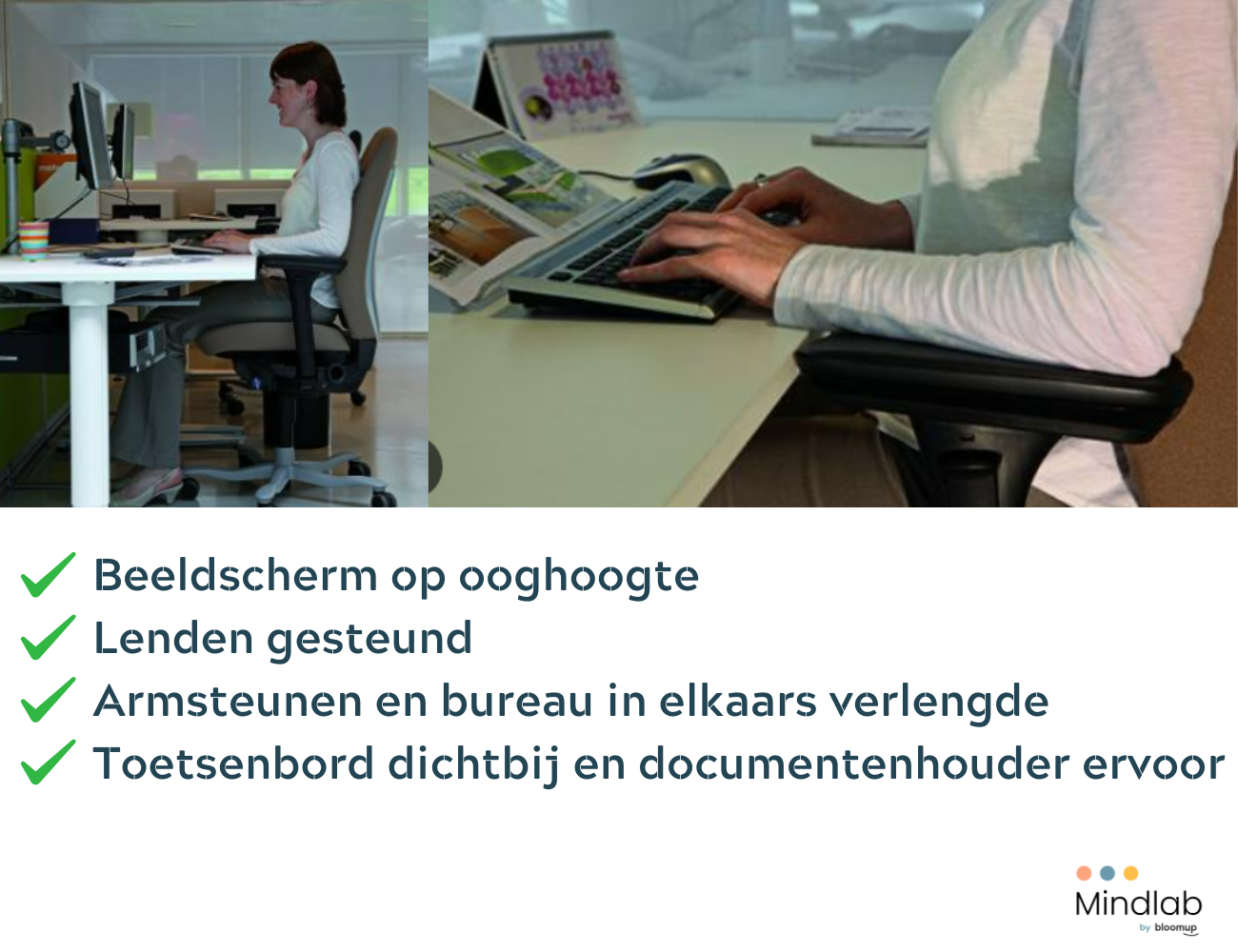
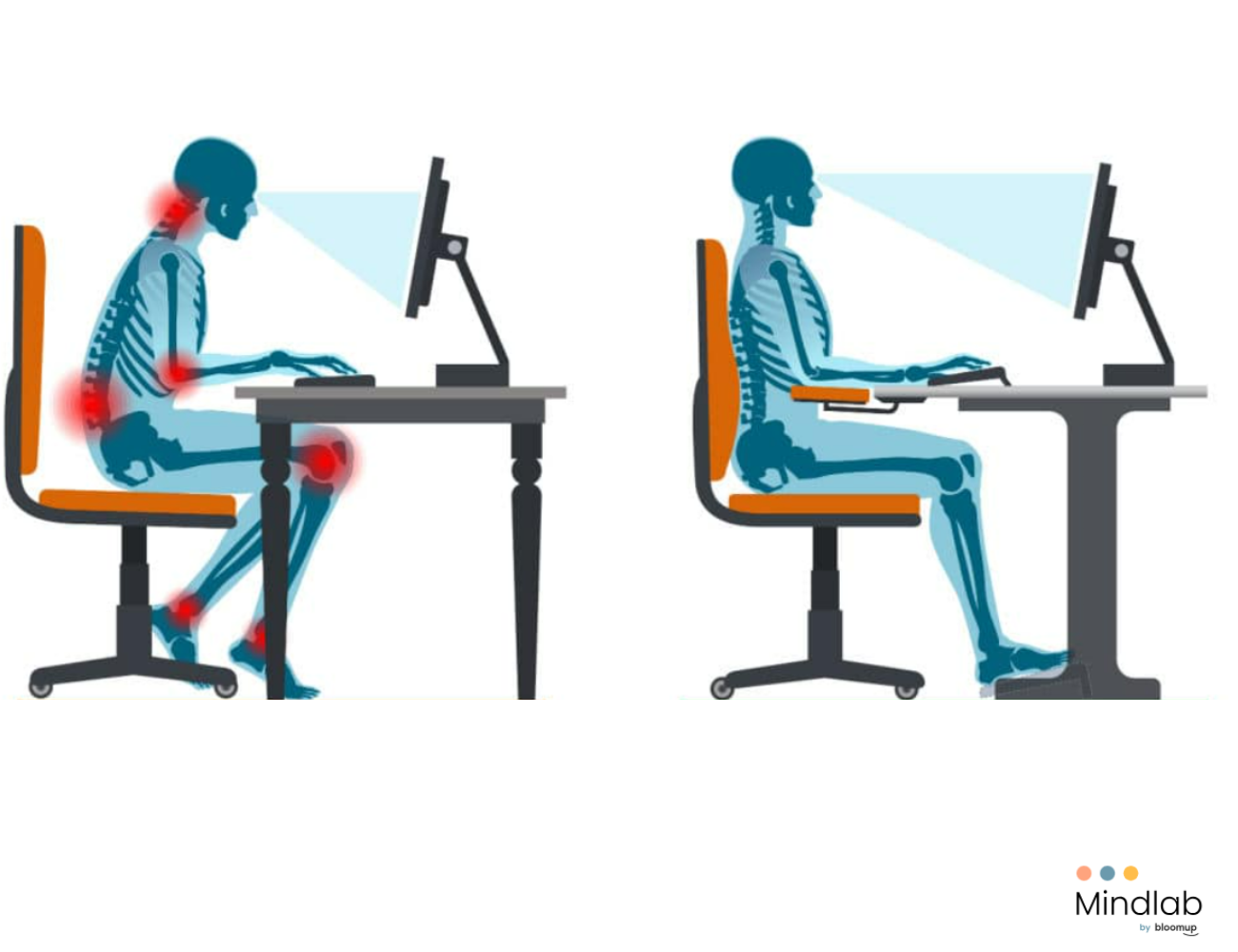


.png)

.png)